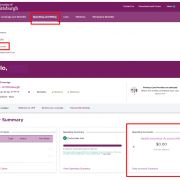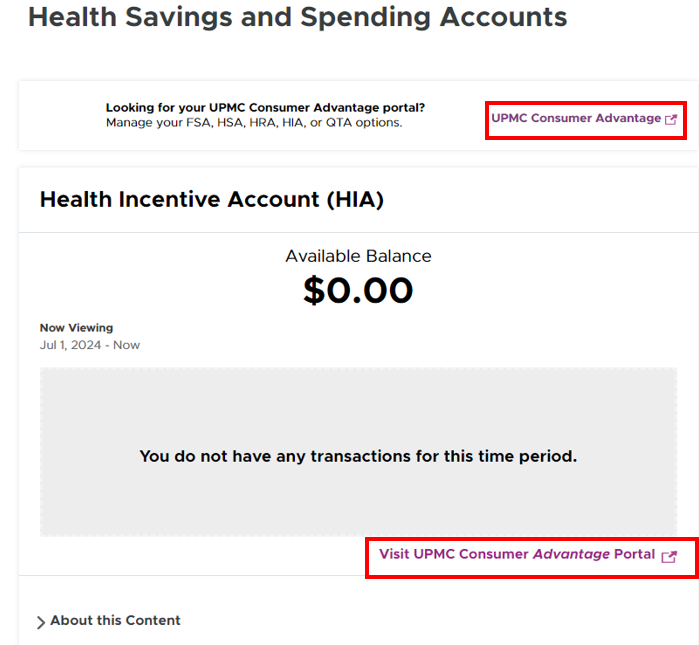Submitting a Claim
Subscribers can submit claims for reimbursement to the UPMC Health Plan in two ways. First, the subscriber can complete a Reimbursement Request Form and submit it to UPMC Benefit Management Services. Claims can also be submitted online by following the steps below.
- Access the UPMC Consumer Advantage Portal via Health Plan Access (navigate to Health Savings and Spending Accounts from the Your Insurance section, then select Visit UPMC Consumer Advantage Portal)
- Please note: if you have never been to the portal before, you will be prompted to create security questions.
- Select "File A Claim" under the "I Want To...” banner on the left
- Select the account type and complete electronic form
Direct Deposit
You can have your reimbursement deposited directly into your bank account by following the steps below.
- Access the UPMC Consumer Advantage Portal via Health Plan Access (navigate to Health Savings and Spending Accounts from the Your Insurance section, then select Visit UPMC Consumer Advantage Portal)
- Please note: if you have never been to the portal before, you will be prompted to create security questions.
- Once on the portal, select “Tools & Support”
- Select “Change Payment Method” on the right-hand side
- Complete electronic form and submit
Health Care Flexible Spending Account - UPMC Consumer Advantage Card
When you or an eligible dependent incurs an eligible expense at a provider that accepts Visa, UPMC Consumer Advantage Card can be used to pay for the qualified expense from your account with pre-tax dollars.
The UPMC Consumer Advantage Card lets you electronically access the pretax contribution you set aside in your health care flexible spending account. In most cases, there are no claim forms to complete and file. Your current balance and other account information are available on the UPMC Consumer Advantage Portal.
If your provider does not accept Visa, pay for the service and then submit a completed claim, with the appropriate documentation, to UPMC Benefit Management Services for reimbursement.